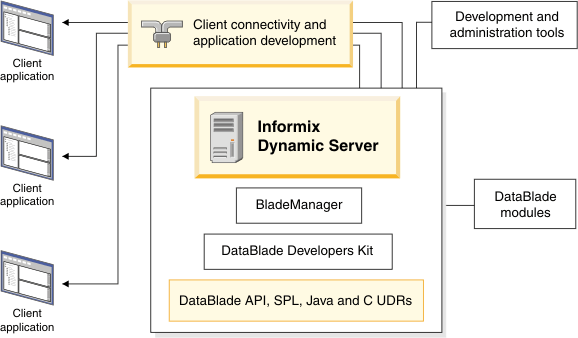
This guide helps you get started with installation of Informix Dynamic Server and related products.
IBM® Informix® Dynamic Server (IDS) V11.50 is an extensible, object-relational database server that can run on UNIX®, Linux®, Mac OS X, and Windows® platforms. Information management applications can be developed using IDS with industry-leading application development languages and environments. Language support includes, but is not limited to, SQL, C, C++, .NET, Java™, and PHP.
The following diagram provides an overview of the base architecture of IDS and related products.
All IDS product packages include the following:
An IDS package includes some or all of the following associated products, depending on which programs are applicable to your operating system:
Get the latest installation and product information in the IDS Information Center V11.50 at http://publib.boulder.ibm.com/infocenter/idshelp/v115/index.jsp. This site includes information about IDS, as well as many of the other products on the installation media.
The entire set of English IDS documentation is also available on the Quick Start disk. Documentation for other products is on separate Quick Start disks or in the Quick Start directory of the installation media.
Important: Read the instructions in "Preparing to Install Dynamic Server" section of the IDS installation documentation for your platform so that you can efficiently complete the process.
For IDS, read the Release Notes, Machine Notes, and Fixed and Known Defects list, which are on your product media and at http://publib.boulder.ibm.com/infocenter/idshelp/v115/topic/com.ibm.relnotes.doc/relnotes.htm
Most other products included have readme files in the top directory of the product disk. Read this important information before you begin installation.
To upgrade an earlier version of IDS to V11.50, see the IBM Informix Migration Guide on the Quick Start disk and in the "Installing IDS" section of IDS V11.50 Information Center. Also see the Informix Migration portal at http://www.ibm.com/support/docview.wss?uid=swg21259394.
To install IDS using a graphical-user interface, launch the installation application for your platform:
IBM Informix Dynamic Server Version 11.50 Licensed Materials - Property of IBM. © Copyright IBM Corp. 2008, 2009. All Rights Reserved. U.S. Government Users Restricted Rights - Use, duplication or disclosure restricted by GSA ADP Schedule Contract with IBM Corp. IBM, DB2®, eserver, pserver, Tivoli®, Universal Database, and WebSphere are trademarks or registered trademarks of International Business Machines in the US and/or other countries. Windows is a registered trademark of Microsoft® Corporation in the US and other countries. Other company, product, or service names may be trademarks or service marks of others. Solaris is a trademark of Sun Microsystems, Inc. in the United States, other countries, or both.
Part Number: CF1X4ML